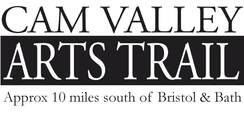INSTAGRAM
Instagram is very much a visual tool and lots of creative people use it. Your audience is worldwide. Images are generally square format, but you can adjust it when you post and you have the chance to edit them with different filters before posting them. You will need to be able to access your photos from your phone.
Setting up your account
Instagram can be accessed on both PC and on mobile devices - you'll need to download the free app onto a mobile phone. When you set up your account it's a good idea to keep the same branding you have on other social media platforms. In your profile space you can create a link to your website or other selling site.
Navigating Instagram
Home icon bottom left - this is the page that opens up first - it shows you the latest posts from those you follow, rather like a 'newsfeed' in Facebook. When you look at posts you are following you have the option to like it by clicking on the heart icon directly below the image.
The Search icon can be used to search people or #hashtags. Hashtags allow posts to be categorised e.g. searching #camvalleyartstrail will show all posts that have used this hashtag in their post caption.
The Like button (the heart shaped icon) at the bottom will have a red dot underneath it if you have notifications of likes & comments on your own posts.
The circular icon (bottom right) takes you to your profile page where you'll see all the images you have posted in the form of a 'grid'. It is good practice to try and have a consistent feel running through all your images as this creates a clearer brand when viewed all together in this grid form.
To follow someone you got to their profile page and click 'follow' - you can also 'unfollow' this way.
Creating a post:
Step 1 - Click the + button located at the top of the screen. This opens up your camera's gallery and you'll see your photos. Click on the photo you want to show - you can then move the photo around /enlarge it to fill the square format/change the format within Instagram. If you want to show more than 1 photo in that post you need to click on the stacked photo image, on the bottom right hand side of your first chosen image, and you then can add more photos and choose the order.
Step 2 - Once you've chosen your photo/s you click next and have the chance to edit them. click 'Done' to continue.
Step 3 - After you are happy with your photos click 'Next'. You can now add a caption and have the option to 'tag' anyone else, add a location and to share the post onto your other social media sites (you don't have to do any of this).
You are able to set up that posts are automatically shared across to Facebook if you post on Instagram and vice versa.
If you share to your Twitter account the image becomes a link rather than an image, so isn't as visually effective.
Step 3 - Click 'Share' and your post will upload
#hashtags
#hashtags are very important in Instagram if you want to connect with others and grow your community. Without using them you are only ever going to be seen by the number of people who directly follow you. One of the simplest ways to find which hashtags (#'s) may work for you is to find other users who are working in similar disciplines/ themes as you and who are using Instagram successfully. Look at their posts and what #'s they use, then use the search facility to search those #’s and check the theme is right for you.
When you create a post you can add #’s in your caption box or add them into a comment box below the post after it has been posted. Hashtags really can help your posts be seen further than your following, because people do search under # themes.
You can add a maximum of 30 hashtags on any post caption.
Instagram story
Your instagram story and others can be found towards the top of the screen (look for images in circles).
To create a new story:
Step 1 - Click the + button located at the top of the screen. This opens your photo library but ignore that and click on 'story' on the bar at the bottom of hte screen.
Step 2 - click on the photo image bottom left of the screen.
Step 3 - Choose your photo. Using the icons at the top of the screen you can add text, add a gif, add special effects and even draw on the image you have chosen. If you add something and want to remove it you need to drag it to bin at the bottom centre.
Step 4 - Post it to your story by clicking the bottom left 'your stories' button.
Stories are time limited and are not saved to you profile.
You can send an image from your feed to your story by clicking the arrow/paper plane icon at the bottom of a post. Then click on 'add to your story' - which then lets you add etxt etc as above.
Instagram is very much a visual tool and lots of creative people use it. Your audience is worldwide. Images are generally square format, but you can adjust it when you post and you have the chance to edit them with different filters before posting them. You will need to be able to access your photos from your phone.
Setting up your account
Instagram can be accessed on both PC and on mobile devices - you'll need to download the free app onto a mobile phone. When you set up your account it's a good idea to keep the same branding you have on other social media platforms. In your profile space you can create a link to your website or other selling site.
Navigating Instagram
Home icon bottom left - this is the page that opens up first - it shows you the latest posts from those you follow, rather like a 'newsfeed' in Facebook. When you look at posts you are following you have the option to like it by clicking on the heart icon directly below the image.
The Search icon can be used to search people or #hashtags. Hashtags allow posts to be categorised e.g. searching #camvalleyartstrail will show all posts that have used this hashtag in their post caption.
The Like button (the heart shaped icon) at the bottom will have a red dot underneath it if you have notifications of likes & comments on your own posts.
The circular icon (bottom right) takes you to your profile page where you'll see all the images you have posted in the form of a 'grid'. It is good practice to try and have a consistent feel running through all your images as this creates a clearer brand when viewed all together in this grid form.
To follow someone you got to their profile page and click 'follow' - you can also 'unfollow' this way.
Creating a post:
Step 1 - Click the + button located at the top of the screen. This opens up your camera's gallery and you'll see your photos. Click on the photo you want to show - you can then move the photo around /enlarge it to fill the square format/change the format within Instagram. If you want to show more than 1 photo in that post you need to click on the stacked photo image, on the bottom right hand side of your first chosen image, and you then can add more photos and choose the order.
Step 2 - Once you've chosen your photo/s you click next and have the chance to edit them. click 'Done' to continue.
Step 3 - After you are happy with your photos click 'Next'. You can now add a caption and have the option to 'tag' anyone else, add a location and to share the post onto your other social media sites (you don't have to do any of this).
You are able to set up that posts are automatically shared across to Facebook if you post on Instagram and vice versa.
If you share to your Twitter account the image becomes a link rather than an image, so isn't as visually effective.
Step 3 - Click 'Share' and your post will upload
#hashtags
#hashtags are very important in Instagram if you want to connect with others and grow your community. Without using them you are only ever going to be seen by the number of people who directly follow you. One of the simplest ways to find which hashtags (#'s) may work for you is to find other users who are working in similar disciplines/ themes as you and who are using Instagram successfully. Look at their posts and what #'s they use, then use the search facility to search those #’s and check the theme is right for you.
When you create a post you can add #’s in your caption box or add them into a comment box below the post after it has been posted. Hashtags really can help your posts be seen further than your following, because people do search under # themes.
You can add a maximum of 30 hashtags on any post caption.
Instagram story
Your instagram story and others can be found towards the top of the screen (look for images in circles).
To create a new story:
Step 1 - Click the + button located at the top of the screen. This opens your photo library but ignore that and click on 'story' on the bar at the bottom of hte screen.
Step 2 - click on the photo image bottom left of the screen.
Step 3 - Choose your photo. Using the icons at the top of the screen you can add text, add a gif, add special effects and even draw on the image you have chosen. If you add something and want to remove it you need to drag it to bin at the bottom centre.
Step 4 - Post it to your story by clicking the bottom left 'your stories' button.
Stories are time limited and are not saved to you profile.
You can send an image from your feed to your story by clicking the arrow/paper plane icon at the bottom of a post. Then click on 'add to your story' - which then lets you add etxt etc as above.